The results are very surprising so far. I'll post the results soon when I have collected enough data, but I think it will change the way I charge these batteries so they will last longer (take better care of them).
What this is not: a review of batteries and chargers, I simply don't have the resources to test different chargers and batteries. After reading the battery charger manual, researching on-line, and reading the results I have gathered so far, I'd change the way I charge these rechargeable batteries for longer service period for my own use.
What I am using:
Charger - LaCrosse BC-900
Batteries -
- Duracell 2650 mAH x 16 - Recently ordered off of ebay.
- Panasonic 2300 mAH x 12 - Purchased from CostCo, maybe 12-16 months old. 2 of which have been hiding in a remote control, glad I caught them!
- Energizer 2100 mAH x 4 - Purchased from HomeDepot, about 18 months old.
- LaCrosse 2400 mAH x 4 - Came with my battery charger.
- Sanyo 1850 x 2 - older - I have these guys since 2003, came with my Minolta 7Hi.
- RayoVac 1800 x 2 older - Oldest of the bunch, maybe 2002-2003.
Sanyos and the RayoVacs are relegated to maglite duties now due to their age. When I put the Energizer cells in my Pentax DL, it will not power on. But Energizers can power my flashes without any issue.
The charger comes with 4 modes:
- Charge
- Discharge
- Refresh
- Test
Here's a link to the instruction: http://www.lacrossetechnology.com/900/manual.pdf
I purchased mine from Thomas Distributing for about $60 including shipping. It came with 4 AA and 4 AAA batteries, converter to C cells, carrying case. Since I am not affiliated with anyone, I don't think I need to provide a link to Thomas Distributing, but I am sure you can do a search and easily find them on line, and I have to say the experience was painless, and very quick shipping. But shop around, I am sure you may be able to find a good deal.
Test is not completed yet, so I'll post that when I get a chance to refresh my Energizer, Sanyo, and the RayoVac batteries, that's the result I am waiting for.
I'll also post some reference sites, Steve's Digicam and Imaging-Resource all have very good reivews, and they definitely tested more chargers and different brand of batteries.
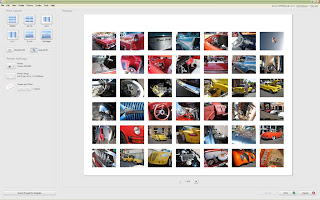






 Cut out the material, and then lay it on the LCD screen one more time before you peel off the backing and expose the sticky side.
Cut out the material, and then lay it on the LCD screen one more time before you peel off the backing and expose the sticky side.  Voila! It's on the camera, for continous protection. The hardest part of this little project is actually get the darn bubbles out, :).
Voila! It's on the camera, for continous protection. The hardest part of this little project is actually get the darn bubbles out, :).











 .
.






