From the collection of pictures I obtained from recent photo club day trip, I found a few that're more dramatic if I cropped them to be "panoramic". But when I tried to print them, no matter what I tried, it only prints in the middle of my 8x10 paper, one picture at a time, too wasteful. A quick search on-line on "merging photos", I found using one of my all time photo viewer can solve this problem: IrfanView - http://www.irfanview.com/. Irfanview is donation based product. If you find it useful, please feel free to make a donation.

A sample of my cropped pictures.
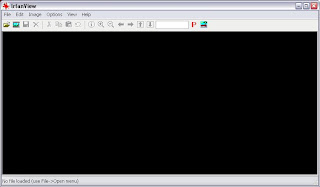
Firing up Irfanview by itself. To create this merged picture, select Image, then Create Parorama Image, that will bring up the following window.
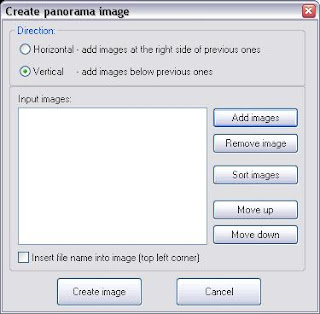
Since the pictures I want to merge is horizontal/landscape, I want the merged pictures to be vertical, so new image is below the previous ones. Click on Add images, select the images you want to merge, then click Create image, then you are done.

A sample of my cropped pictures.
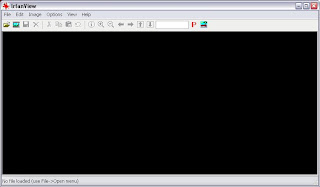
Firing up Irfanview by itself. To create this merged picture, select Image, then Create Parorama Image, that will bring up the following window.
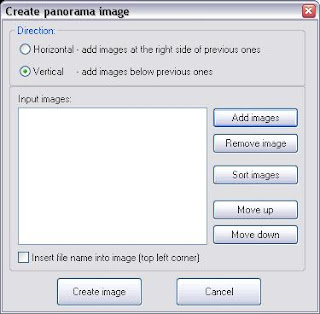
Since the pictures I want to merge is horizontal/landscape, I want the merged pictures to be vertical, so new image is below the previous ones. Click on Add images, select the images you want to merge, then click Create image, then you are done.
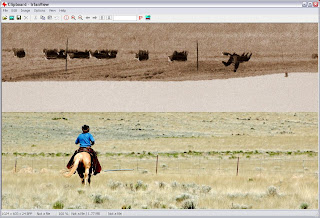
I rotated one of the image so it is upside down, while the other one is in normal orientation. Make sure to save this image!
Now, when I print these images, I have the white space (if any) at the bottom of each image, so I have a place to write down any info, signature, etc, but the main goal of not wasting any photo paper will be accomplished.
I am sure there are other products that can do this. If you know of one, please feel free to share with us!









No comments:
Post a Comment